Etsy Deployinator Environments
• Ruby
Etsy open-sourced their deployment tool a while back, but I didn’t learn about it until more recently. It is called Deployinator and runs on Ruby. I’m looking at using it for a project at work, but I ran into a horrible lack of documentation. The one example that is in the repo isn’t bad, it just doesn’t show you how to have multiple deploy buttons. In the case I may use it in, I will need multiple. If you aren’t sure what I mean by “multiple deploy buttons” check out the picture on this page.
After digging through the code I finally got that working and I think others might want to avoid digging through the code.
If you don’t configure the buttons, called environments, then you get one “Deploy production” button, like you see below.
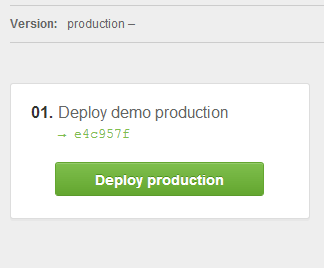
Below is what you get for the demo stack. Only a few of the methods are actually required for the default setup. The required methods for the default setup are demo_production, demo_production_version, and demo_head_build.
module Deployinator
module Stacks
module Demo
def demo_git_repo_url
"git://github.com/etsy/statsd.git"
end
def demo_git_checkout_path
"#{checkout_root}/#{stack}"
end
def checkout_root
"/tmp"
end
def demo_production_version
%x{cat #{demo_git_checkout_path}/version.txt}
end
def demo_production_build
Version.get_build(demo_production_version)
end
def demo_head_build
%x{git ls-remote #{demo_git_repo_url} HEAD | cut -c1-7}.chomp
end
def demo_production(options={})
old_build = Version.get_build(demo_production_version)
git_cmd = old_build ? :git_freshen_clone : :github_clone
send(git_cmd, stack, "sh -c")
git_bump_version stack, ""
build = demo_head_build
begin
run_cmd %Q{echo "ssh host do_something"}
log_and_stream "Done!<br>"
rescue
log_and_stream "Failed!<br>"
end
# log this deploy / timing
log_and_shout(:old_build => old_build, :build => build, :send_email => true)
end
end
end
endThe code that sets up the environments is in helpers.rb. The environments are defined by an array of hashes, this is what the code for the default environment looks like:
[{
:name => "production",
:title => "Deploy #{stack} production",
:method => "#{stack}_production",
:current_version => proc{send(:"#{stack}_production_version")},
:current_build => proc{Version.get_build(send(:"#{stack}_production_version"))},
:next_build => proc{send(:head_build)}
}]Once I found this code, and found the typo in my method name I was easily able to add more environments. To add environments to the demo stack that is provided all you have to do is define a demo_environments method in the stack file. Below is an example with a qa and production environment defined in a dynamic way.
def demo_environment
[{
:name => "qa",
:title => "Deploy #{stack} qa",
:method => "#{stack}_qa",
:current_version => proc{send(:"#{stack}_qa_version")},
:current_build => proc{Version.get_build(send(:"#{stack}_qa_version"))},
:next_build => proc{send(:head_build)}
},
{
:name => "production",
:title => "Deploy #{stack} production",
:method => "#{stack}_production",
:current_version => proc{send(:"#{stack}_production_version")},
:current_build => proc{Version.get_build(send(:"#{stack}_production_version"))},
:next_build => proc{send(:head_build)}
}]
endAfter adding this environment you will need to add a few additional methods ( demo_qa and demo_qa_version ). If you wanted you could also define the environments like so:
def demo_environment
[{
:name => "qa",
:title => "Deploy demo qa",
:method => "demo_qa",
:current_version => proc{send(:demo_qa_version)},
:current_build => proc{Version.get_build(send(:demo_qa_version))},
:next_build => proc{send(:head_build)}
},
{
:name => "production",
:title => "Deploy demo production",
:method => "demo_production",
:current_version => proc{send(:demo_production_version)},
:current_build => proc{Version.get_build(send(:demo_production_version))},
:next_build => proc{send(:head_build)}
}]
endHere is what you end up with.
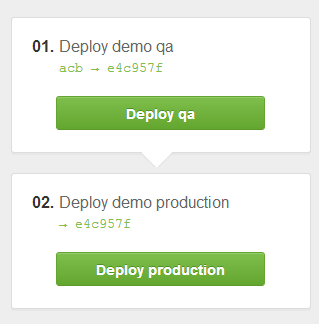
So far this has been the biggest thing that wasn’t explained. Anything else I come across I’ll add here as well.